Social Media Toolkit
Share our social media posts and banners on your socials to help raise awareness.
To share a post:
[1] download it to your desktop: right-click or option-command-click to open up a dialog window to download it - “Save image as…” or something like it will show up in the menu that appears when you right-/option-command-click. The browser will automatically download to your hard drive, often to “Downloads” or “Pictures” or “My Documents”.
[2] go to the social media where you want to share it and click “upload”. Navigate to the directory on your hard drive where you saved it, and you are ready to go!
Like and share our GivingTuesday posts!
Our campaign is doing way better than we’d ever dreamed! We’re already at 50 donors - halfway to our goal! - after just two days! We’re keeping the campaign running till Dec 10 - please share our story with your friends and loved ones! pic.twitter.com/6l7mcq7KZm
— Yleana Leadership Foundation (@yleanaleaders) December 1, 2022